The Microsoft Office 365 admin center can be accessed in a web based Integration and interface with other Microsoft services is now easier when using the Microsoft 365 admin center.

https://login.microsoftonline.com
Enter your administrator Microsoft Office 365 account user name.
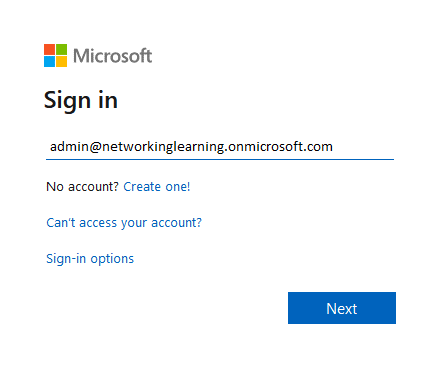
Step 2:- Enter the password for your admin account and click Sign in.
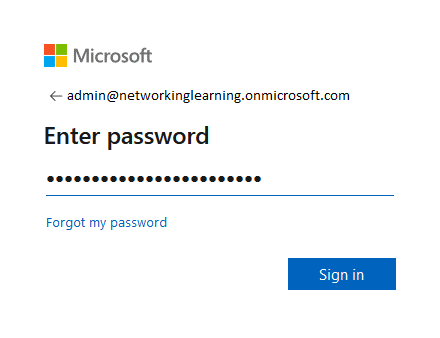
Step 3:- Select Microsoft admin center.Office 365 admin center is not available for separate or home users who use personally accounts and subscription plans.
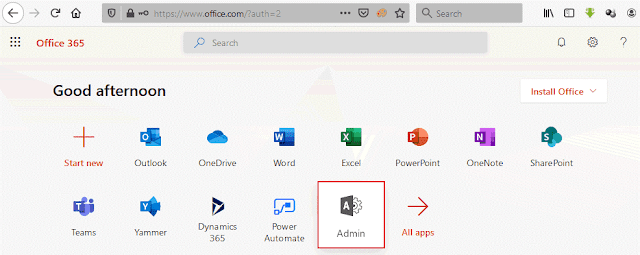
Office 365 left navigation pane that contains sub-sections in admin pannel
- Users
- Groups
- Roles
- Resources
- Billing
- Support
- Settings
- Setup
- Reports
- Health
Users :- administrators common task is managing user accounts.You can also add a user, user templates, add multiple users, and enable or disable multi-factor authentication.Office 365 in manage users add, edit, delete, export users , reset passwords, assign and remove user licenses.
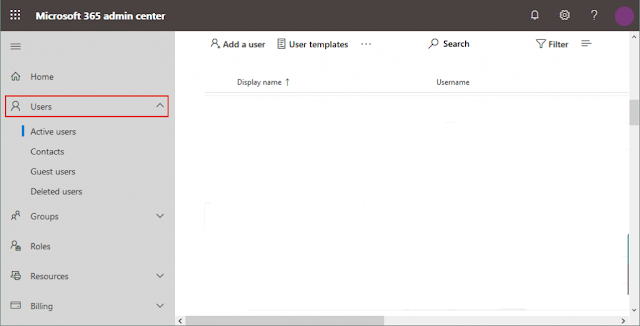
Contacts and Guest users are used for create mail contacts of external users.
Deleted users use for all deleted users and restore the listed users if needed.
Groups :- Office 365 groups manage security groups, shared mailboxes and distribution lists in your organization.Office 365 users manage groups instead of managing each user separately.
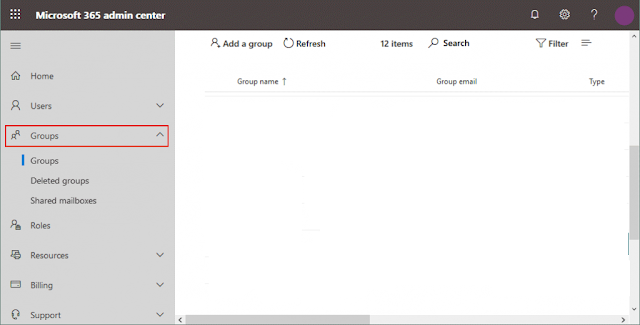
Roles :- Microsoft 365 admin center allows the global Office 365 admin at your organization to assign different administrators roles for users.Office 365 admin Roles page in assign to users admin,global,sharepoint,helpdesk and exchange roles acess.
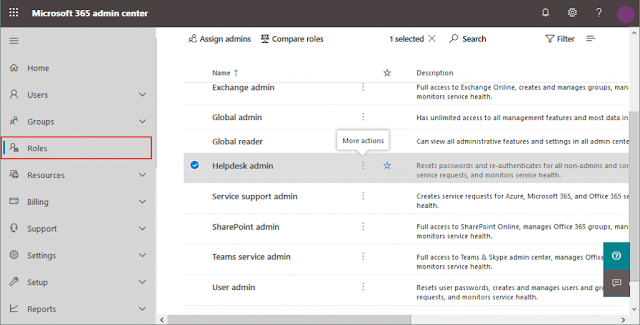
Resources :- Microsoft 365 in resources use options allow you to create and manage resources and sites and conference rooms for conference purposes. You can see your SharePoint sites and sites collections that are created in SharePoint users collaboration and external sharing status.
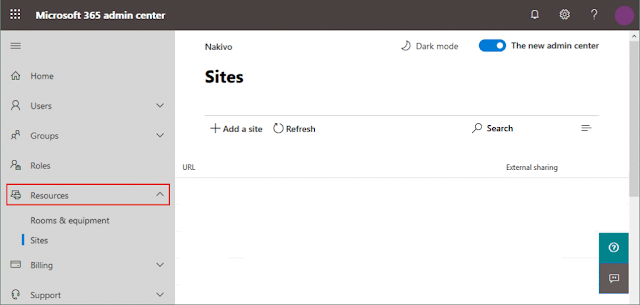
Billing :- Microsoft 365 billing section in your subscription status,purchase additional cloud services, check billing and payments and configure payment methods,
You can view licenses and assign and check how many licenses are available for your Microsoft Office 365 subscription plan
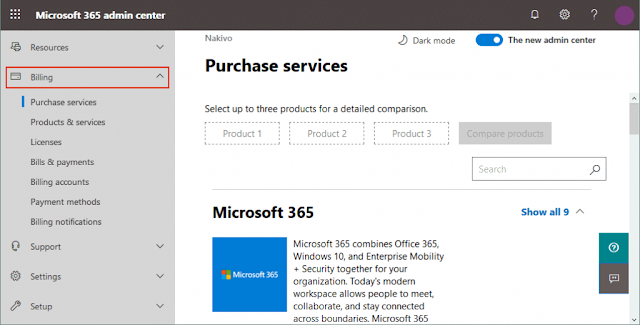
Support :- Create a new support request to Microsoft and check recent service requests and status in this section. Microsoft provides Office 365 admin support.
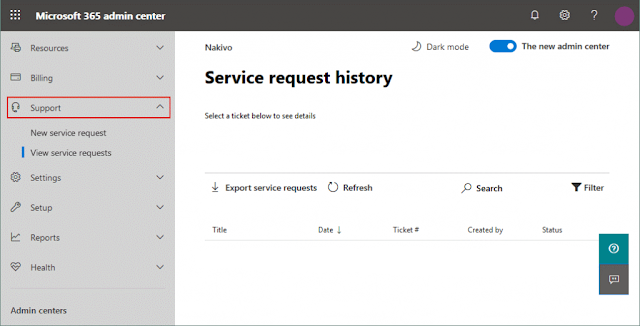
Settings :- Microsoft Office 365 settings in a authentication settings, email settings, calendar, password policy, external sharing, Azure Active Directory integration, and so on.
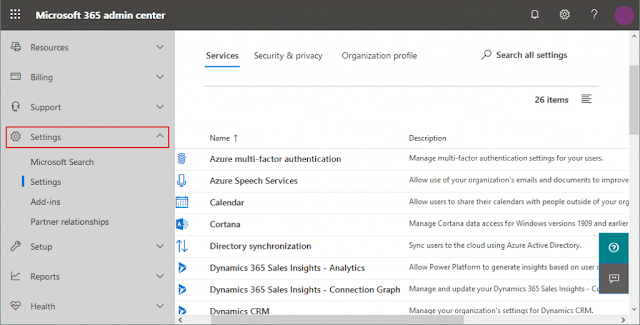
Setup :- Microsoft Office 365 product details for your subscription assign and manage software licenses, manage domains and data migration. You can buy a new domain add and check the domain status. Data migration options allow you to migration email accounts and email data from diverse services such as Gmail, Yahoo, Hotmail,and import data from exported PST files.
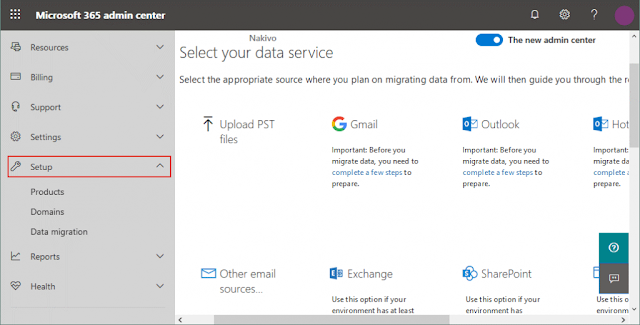
Reports :- Microsoft Office 365 in detailed report for users in your company use Office 365 applications monitor . Reports can help to which user of your company doesn’t use Office 365 services and may not need the license assigned to them and which users uses a service a lot and is about to exceed quotas (for Sharedrive, for example).
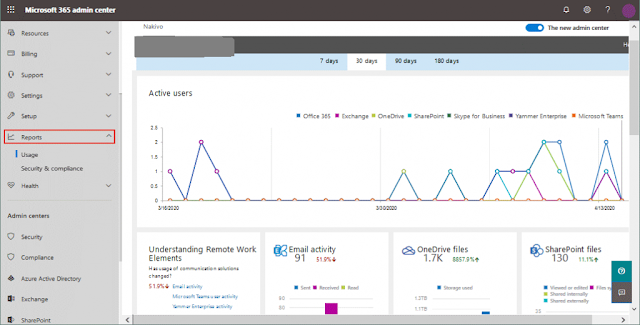
Health :- Office 365 admin center check the health of your Office 365 services and issues , the alert icon displayed service name and displayed Status. The message center can help you stay informed about current and past planned events.
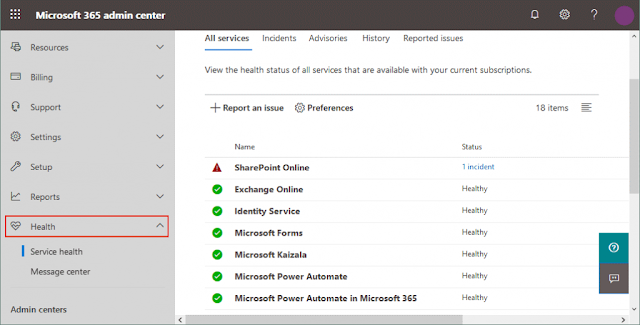
Microsoft 365 admin center provides a high level of usability and flexibility for administrator.The Microsoft 365 admin center allows administrators to access all admin open the Exchange Online admin center, SharePoint Online admin center, OneDrive admin center etc..The Office 365 company or organization in administrator can delegate some administrative tasks to other users by using admin roles.
Microsoft Office 365 Products Details
Deleted users use for all deleted users and restore the listed users if needed.
Groups :- Office 365 groups manage security groups, shared mailboxes and distribution lists in your organization.Office 365 users manage groups instead of managing each user separately.
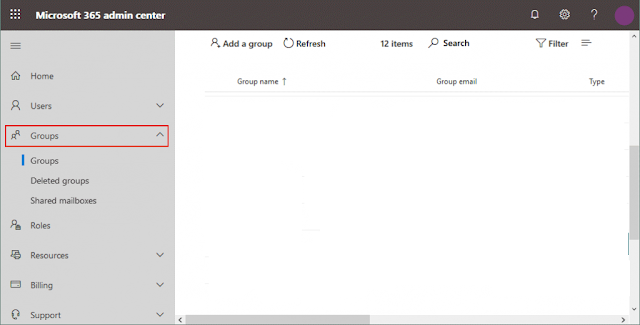
Roles :- Microsoft 365 admin center allows the global Office 365 admin at your organization to assign different administrators roles for users.Office 365 admin Roles page in assign to users admin,global,sharepoint,helpdesk and exchange roles acess.
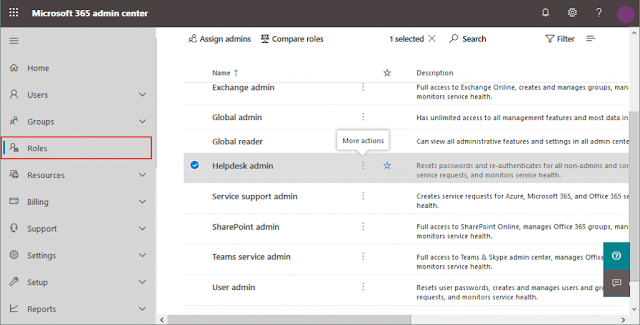
Resources :- Microsoft 365 in resources use options allow you to create and manage resources and sites and conference rooms for conference purposes. You can see your SharePoint sites and sites collections that are created in SharePoint users collaboration and external sharing status.
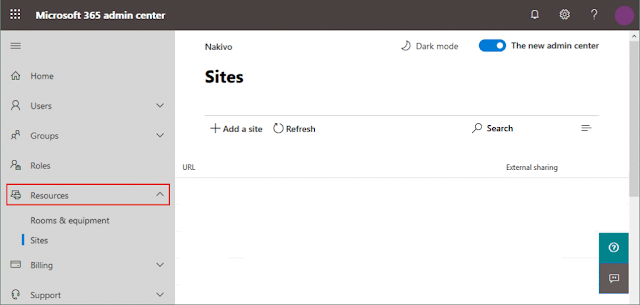
Billing :- Microsoft 365 billing section in your subscription status,purchase additional cloud services, check billing and payments and configure payment methods,
You can view licenses and assign and check how many licenses are available for your Microsoft Office 365 subscription plan
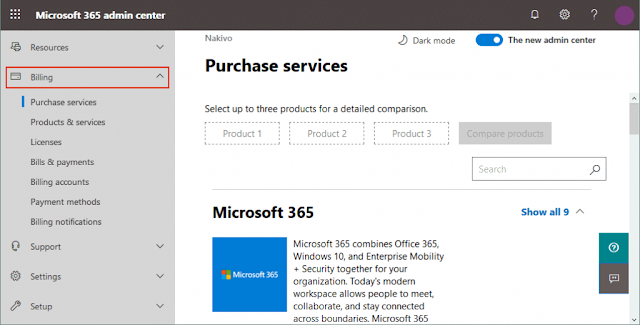
Support :- Create a new support request to Microsoft and check recent service requests and status in this section. Microsoft provides Office 365 admin support.
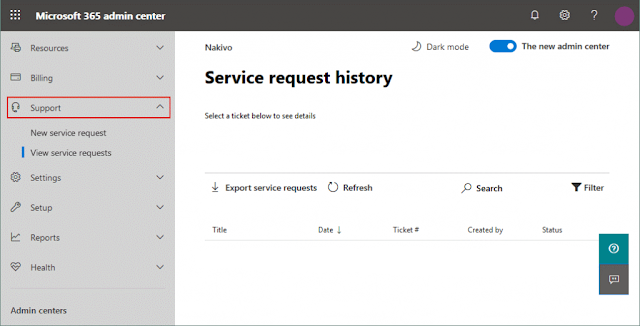
Settings :- Microsoft Office 365 settings in a authentication settings, email settings, calendar, password policy, external sharing, Azure Active Directory integration, and so on.
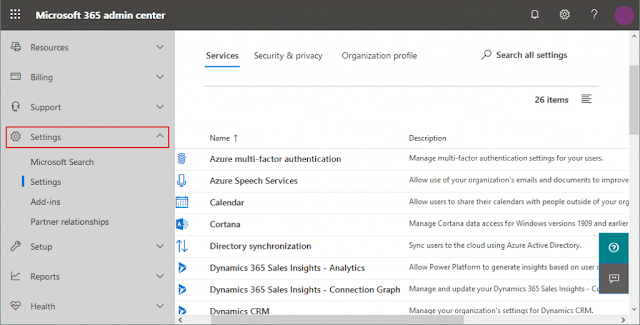
Setup :- Microsoft Office 365 product details for your subscription assign and manage software licenses, manage domains and data migration. You can buy a new domain add and check the domain status. Data migration options allow you to migration email accounts and email data from diverse services such as Gmail, Yahoo, Hotmail,and import data from exported PST files.
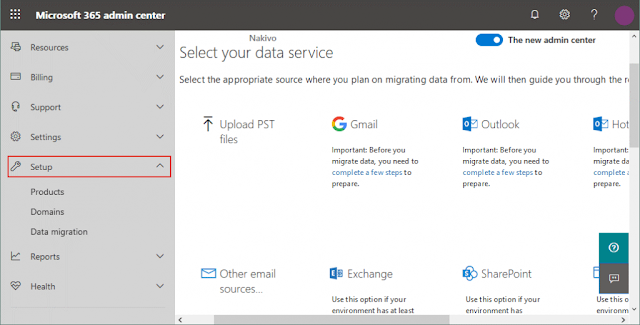
Reports :- Microsoft Office 365 in detailed report for users in your company use Office 365 applications monitor . Reports can help to which user of your company doesn’t use Office 365 services and may not need the license assigned to them and which users uses a service a lot and is about to exceed quotas (for Sharedrive, for example).
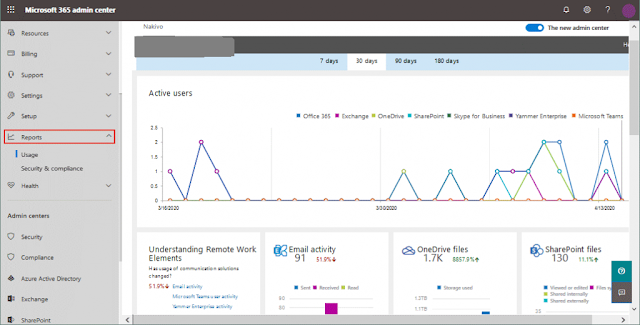
Health :- Office 365 admin center check the health of your Office 365 services and issues , the alert icon displayed service name and displayed Status. The message center can help you stay informed about current and past planned events.
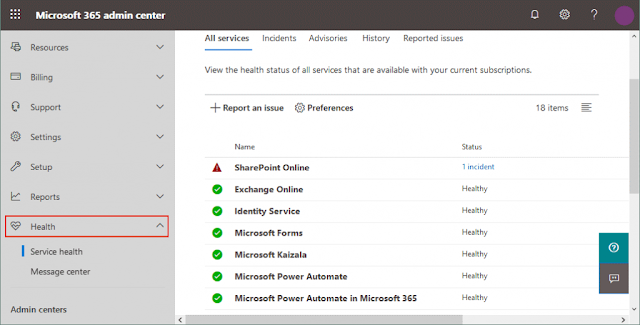
Microsoft 365 admin center provides a high level of usability and flexibility for administrator.The Microsoft 365 admin center allows administrators to access all admin open the Exchange Online admin center, SharePoint Online admin center, OneDrive admin center etc..The Office 365 company or organization in administrator can delegate some administrative tasks to other users by using admin roles.
Microsoft Office 365 Products Details






0 Comments