SonicWall CFS(Content Filtering Services) enforces granular web policies to restrict objectionable and unsecure web content.custom CFS policies will grant additional privileges for certain ip wise, users, user groups and zones wise create
TZ - 400 Sonicwall Firewall
Sonicwall CFS Policy department wise :-
Step 1:- Create CFS Profile Objects and add department wise allow and deny cfs rule category wise.
Step 2:- Add department wise name and select category allow and block category.
Step 3:-Contect filter policies add lan to wan apply
How to Test:
Login to department wise any computer connect and check category wise allow and block website show.block website to not acess url sonicwall cfs page show.

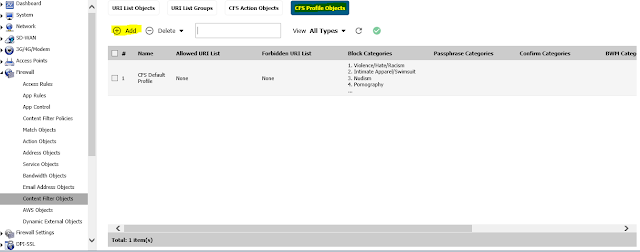







0 Comments