Data storage connect to network, it connecting directly to a computer.NAS device is easily accessed by multiple people,computers, mobile Applicatioin and remotely connected.
NAS (Network Attached Storage) Benefits :-
- Security, Management and fault tolerant capabilities.
- Mapping File Drives.
- Anywhere Location Connected Remotely
- Data Protection
- Private Cloud Server and Own Media Server
- Automatic Data Backup and more Storage
NAS Configuration Step by Step:-
- Prepare the hardware
- Configure administrative accounts
- Perform a diagnostic check
- Configure the storage architecture
- Create volumes
- Configure access permissions for the volumes
- Configure network acess & notifications
- Configure advanced options
- Configure the backup
RAID CONFIGURATION :-
Redundant array of independent disks is a method of enhancing disk performance,backup is safe another hard drive and improving fault tolerance and increasing storage capacity.
- RAID 0 – striping - minimum 2 drives required
- RAID 1 – mirroring - minimum 2 drives required
- RAID 5 – striping with parity - minimum 3 drives required
- RAID 6 – striping with double parity - minimum 4 drives required
- RAID 10 – combining mirroring and striping -minimum 4 drives required
RAID 0 - Features striping a process of dividing data spreading the several drives. Does not provide data redundancy.
RAID 1 - Writes identical data to all drives simultaneously. Provides data redundancy.data mirroring
RAID 5 - Implements block-level striping with parity data distributed all drives, thus providing data redundancy more efficiently than RAID 1.
RAID 6 - Implements two layers of data parity to store redundant data equal to the size of two drives, Greater data redundancy than RAID 5.
RAID 10 -Provides the performance of RAID 0 and data protection level of RAID 1, Two drives data is mirrored.
- Prepare the hardware
- Configure administrative accounts
- Perform a diagnostic check
- Configure the storage architecture
- Create volumes
- Configure access permissions for the volumes
- Configure network acess & notifications
- Configure advanced options
- Configure the backup
RAID CONFIGURATION :-
Redundant array of independent disks is a method of enhancing disk performance,backup is safe another hard drive and improving fault tolerance and increasing storage capacity.- RAID 0 – striping - minimum 2 drives required
- RAID 1 – mirroring - minimum 2 drives required
- RAID 5 – striping with parity - minimum 3 drives required
- RAID 6 – striping with double parity - minimum 4 drives required
- RAID 10 – combining mirroring and striping -minimum 4 drives required
RAID 1 - Writes identical data to all drives simultaneously. Provides data redundancy.data mirroring
RAID 5 - Implements block-level striping with parity data distributed all drives, thus providing data redundancy more efficiently than RAID 1.
RAID 6 - Implements two layers of data parity to store redundant data equal to the size of two drives, Greater data redundancy than RAID 5.
RAID 10 -Provides the performance of RAID 0 and data protection level of RAID 1, Two drives data is mirrored.

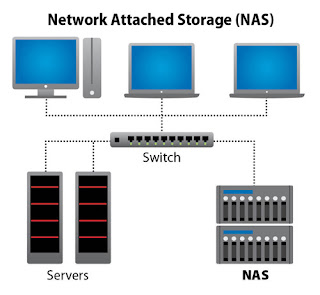







0 Comments