BWM Elementals is to provide individual rule Per IP Bandwidth Management.
When Per IP BWM is enable each individual IP under its will be applied to the elemental bandwidth settings.
When Per IP BWM is enable each individual IP under its will be applied to the elemental bandwidth settings.
BWM configuration through bandwidth can be control per IP and user can decide giving to guaranteed min or max bandwidth give per IP.
This scenarios helpful where a single user might be choking network using bandwidth management through Per IP rules set.
Configure Per IP Bandwidth Management in Sonicwall step by step details
Step 1: Enabling Bandwidth Management Settings.
Login to the SonicWall Management and select the Firewall Settings in BWM page.select the radio button Advanced under Bandwidth Type and click Aceept to save changes.
Step 2: Creating Bandwidth Object
Firewall in select the Bandwidth Objects page click in Add button
- Name : per ip limitation
- Guaranteed Bandwidth: 0 kbps
- Maximum Bandwidth: 5 Mbps
- Traffic Priority: 0 Realtime
- Violation Action: Delay
- Select Enable Per-IP Bandwidth Management
- Maximum Bandwidth: 1 Mbps
- Than ok button click to create bandwidth object
Step 3: Creating Bandwidth access rule
Select Enable Egress and Ingress Bandwidth Management in Bandwidth Object per ip limitation select and than last step Click OK to create bandwidth access rule.
After check in Client PC Browser in speed test check speed is less than 1 Mbps per IP.

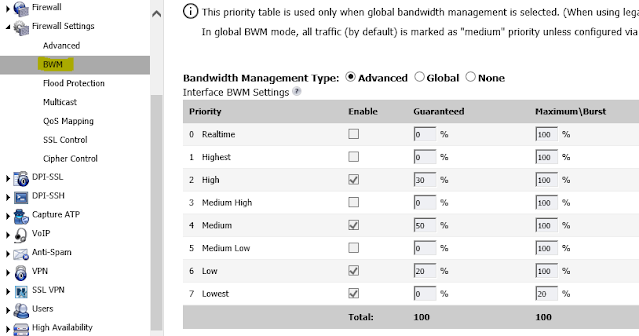

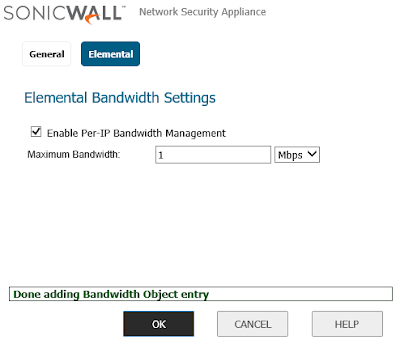





0 Comments