SonicWall App Control Advanced feature
SonicWall App Control in how to block the App Control Advanced Category wise and application wise block.example - proxy vpn example below step by step details.
Step 1 :-First step firewall in select App Control in app control global setting in enable app control.
Step 2 :-App Control Advanced in category and application wise application enable and disable block.
Step 3 :-example of proxy acess how to block. select category in select proxy acess.
Step 4 :-App control setting in use category setting is enabled to block this application block in your network.

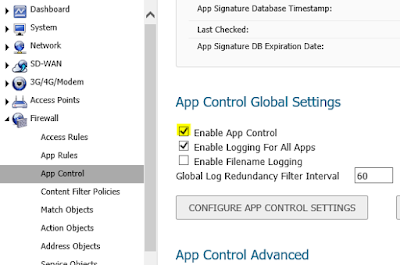
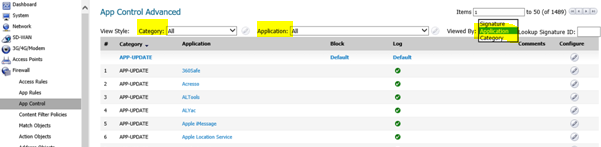


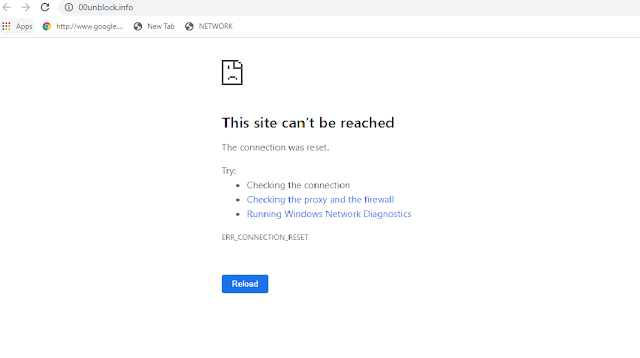




0 Comments