Python is a high level programming language. Code write and execute for required Python language.
Below steps through We will installed the python in windows.
Step 1:- Visit the official site for Python https://www.python.org/downloads/ on the Windows operating system. Currently python latest version is 3.12.
Windows release in available 32bit and 64 bit package available.
Step 2:- Once you have downloaded the python installer, open the .exe file, such as python-3.12.0-amd64.exe, by double clicking to launch the Python installer. Then choose to the Install Now button. Also, you can select the customize option. then python was installed on your system.
Step 3:- Python setup was sucessfully.
Step 4:- Close the window after successful installation of Python.
Step 5:- You can check the python version using the command line. which you may have installed. To access the command line, click on the Start menu and type “cmd” in the search bar. Then click on Command Prompt.
Step 6:- Also, you can download python from Microsoft store. direct you can download it. Microsoft search bar in search python. Then click on the get button.
Step 7:- You can also check the version of Python by opening the IDLE application.
Python is lot of easier to code and learn. Python programs can be written on any editor like Notepad++, Notepad,or anything else.
We have successfully installed python and pip on our Windows system.

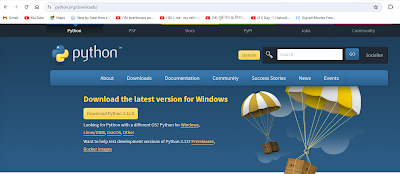
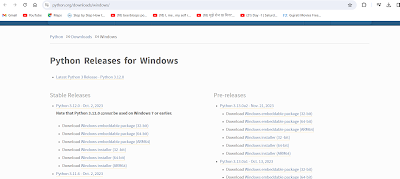

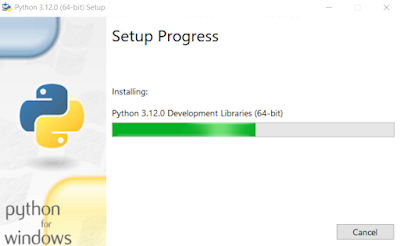
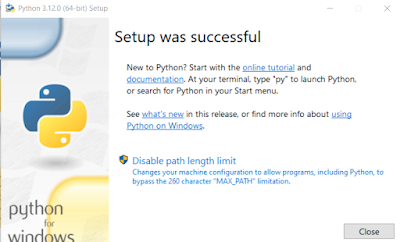


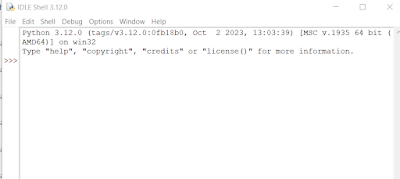





0 Comments